Managing Canopy Leads
Canopy leads will be automatically assigned to you through our Hubspot environment.
To keep you informed of activity, you will also receive emails for new incoming Canopy leads. These emails will include a link to Hubspot within them.
Within Hubspot use the Sales -> Deals menu at the top of the page to see the leads assigned to you.
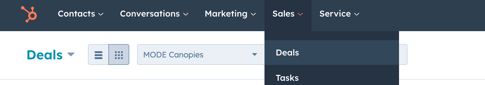
For best viewing click the "nine dots" icon to show all the leads grouped into a pipeline of stages.
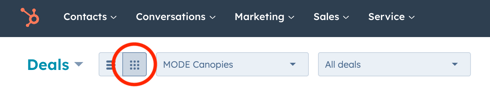
You can move your leads to "Closed" if they are no longer active, or you can move them from Marketing, to Active, to Ready to Order to keep track of where they are up to.
Placing a Canopy Order
When you are ready to place an order for a canopy, move the deal into the "Order Placed" column. This will trigger automation on our side to raise and fulfil your order.
Getting Further Information About Canopies
Brochure page on website: https://mode4x4accessories.com.au/canopies
Canopy Configurator: http://www.zonerv.com.au/mode-4x4-canopy
Knowledge Base: https://service.zonerv.com.au/knowledge/sales#mode-canopies
Suggest additional Knowledge Base Content: https://service.zonerv.com.au/knowledge/kb-tickets/new
