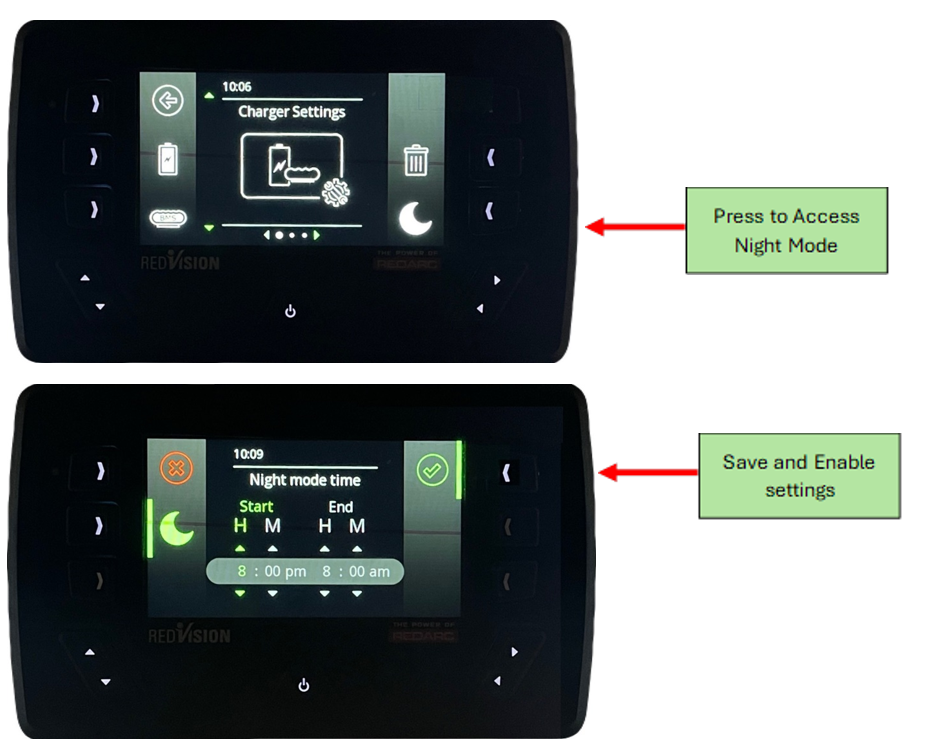- Knowledge Base
- Service
- Electrical System
How to Set Night Mode on the Manager 100 to Ensure Quiet Sleep
Summary: Learn how to activate night mode on the Manager 100 to reduce noise disturbances during sleep.
When charging at maximum power, the sound emitted from the Manager Alpha cooling fan can be reduced if desired by enabling the scheduled Night Mode via the RedVision™ control panel.
Using the lower dual function keys, navigate to the charger settings page as shown below.
Select the time periods to minimise the fan operation. Typically, the charger may only operate at maximum charging current when connected to the 240V domestic supply and will automatically reduce as the battery charge nears full capacity.
Ensure to press the GREEN tick button to save and enable your settings.
Note: Setting Night Mode may reduce the charge current and increase the charging time.